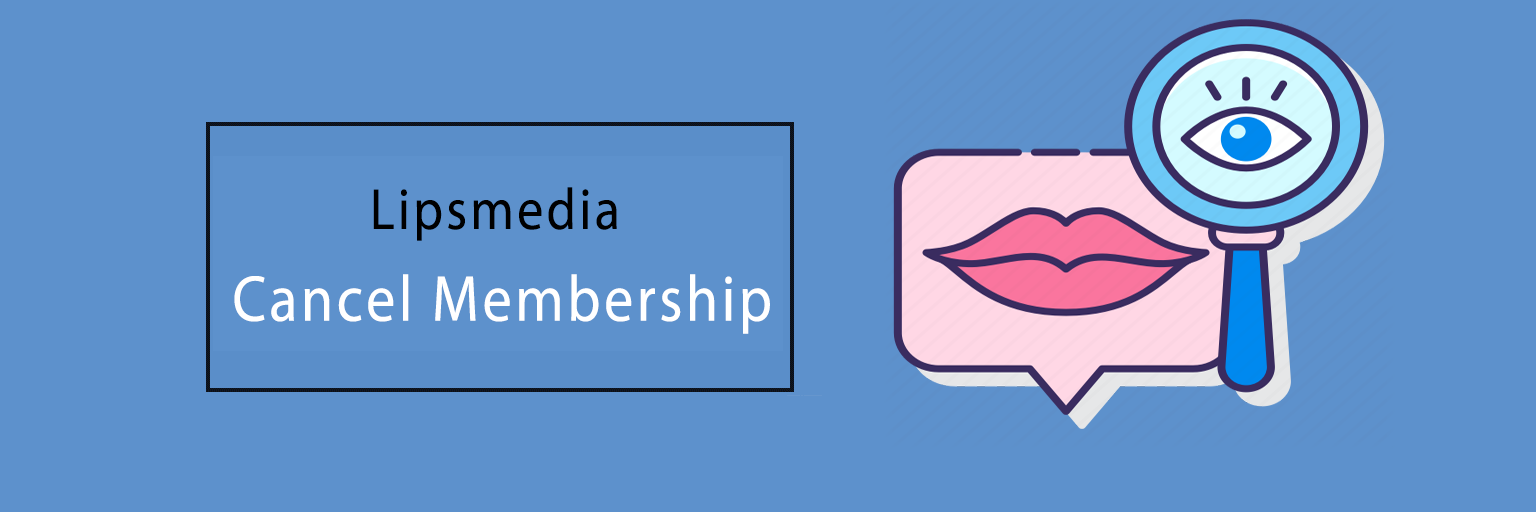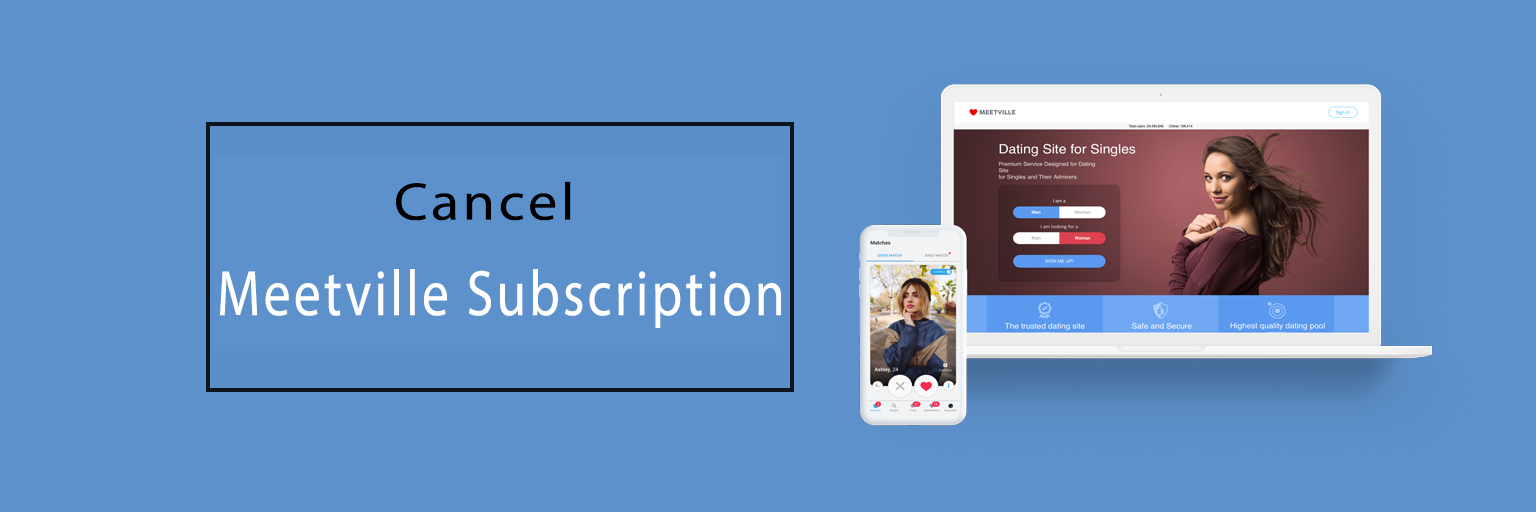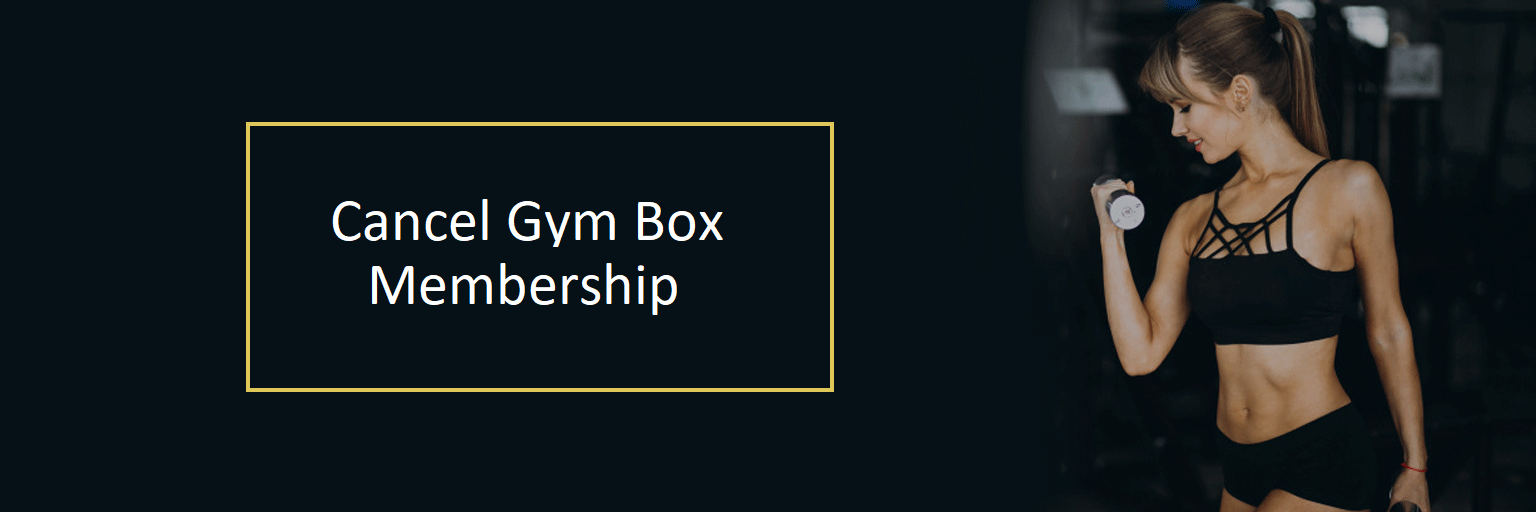In today’s world, every one of us has become much more health-conscious and thereby looks for every possible way to be healthy in all aspects. But sometimes it’s a bit confusing as to which fitness gym will suit the best for you. So in looking into the convenience of the people in America we bring to you a list of top 10 gyms in America which will include various types of Fitness clubs such as the Average cost Multi-Location Gyms, and the Luxury Multi-Location Gyms, Budget Friendly Multi-Location Gyms, Specialized Gyms and so on.
To be the best fitness club, the gym must be successful in overall sizes and shapes. The success may lay on the bases of services like member retention, overall revenue, the total number of locations, transformations, the range of branding among the customers, the reputation of the gym within the fitness club industry, and many more.
So here as already mentioned above we will list out the Top 10 fitness club in America along with the features and services that they offer with the membership, their membership fees, etc.
The Best Top 10 Fitness Gyms Centers In America’s
Let us go through the Top 10 best and most successful gyms in America in detail below:
No.1- LA FITNESS:
LA Fitness was established in the year 1983 and was successful in achieving the ‘Well-Known’ Fitness gyms like the Lifestyle Family Fitness and the Bally Total Fitness. And today it has more than 700 fitness clubs across the states of America.
LA Fitness was ranked at the top by the Club Industry in its list of ‘Top 100 Clubs since 2013’. The company earned a revenue of about $2.1 billion and it shows an increase of 5.7% from the last year. LA Fitness with its proficiency to maintain consistency in management over all the locations.
The LA Fitness membership fee: is $29.99 – $49.99 per month, periodically there may be an initial fee (which is usually waived).
What are the features of LA Fitness:
Cardio-related equipment, personal training, weight training, group classes on fitness. In some places, sports equipment is also provided such as the racquetball, hot tub, childcare, spinning room, basketball court, pool, and sauna. All the equipment is maintained clean and fixed properly. The fitness classes are with the basic membership with the other comforts.
No.2- 24 HOUR FITNESS:
About 24 Hour Fitness:
The 24 Hour Fitness club had a revenue collection of $1.44 billion in the year 2017, this was a rise in comparison to the year 2016. The Club Industry cited that this company had 433 clubs in the year 2017. The 24 Hour Fitness club had launched a program on behavior change and on research study so as to discern the psychology of motivation in the year 2018. It was named the ’28 day Step Up’ program in collaboration with the University of Pennsylvania Behaviour Change for Good Initiative (BCGI).
It shows great excitement about its member retention and success through the 28-day Step Up program participation.
The 24-hour access service seems helpful to most gym lovers with odd schedules.
It also offers rewards to the members who are most compatible with their workout. In addition, it offers guidance and programs on sample exercises with the workout app.
24-Hour Fitness Membership fee: $39.99 – $49.99 per month and an additional $49.99 as an annual fee. One can choose the month-month contract or the 12-month contract (here the monthly fee is less compared to the month-month fees).
Features of 24 Hour Fitness:
One can access 24 hours, cardio equipment, personal training, weight training, classes on fitness, a fitness app, and in some locations extra services such as racquetball, pool, sauna, basketball court, spinning room, hot tub, child care, etc.
No.3- ANYTIME FITNESS LLC:
About Anytime Fitness LLC-
The Anytime Fitness LLC fitness club with 24-hour health care that governs more than 4000 franchise locations.
It was established in the year 2002 and in 2014 it got the title of one of the ‘fastest-growing health club franchises’.
As stated by the Club Industry, Anytime Fitness has earned a revenue of $116.4 million in 2017.
It is one of the biggest franchise fitness clubs with over 4000 gyms which provides its members with the opportunities for a change in different other locations through its fitness.
Members of Anytime Fitness can access the gyms at all hours via a key fob.
The Anytime Fitness LLC membership fee – is $36.50 per month.
What are the features of Anytime Fitness LLC membership:
Weight training service, fitness classes in groups, 24-hour accessibility, personal training, cardio equipment, and also extra features in some locations such as Hydromassage beds, tanning, etc.
No.4- XSPORT FITNESS:
About XSport Fitness gym:
XSport Fitness was established in 1997 in Big Rock, Illinois, in America.
It is owned by the Health & Wellness Industry and provides specialized Fitness Classes, Personal Training, and Nutritional supplements.
It earned a revenue of $204.8 million so far. In 2018, as stated by Club Industry Xsport Fitness’s revenue increased by 5%
The XSport Fitness membership fee: is $49.49 per month Initiation fee: is $174.49.
What are the features of XSport Fitness:
Group Fitness classes, Equipment, Personal Training, Group Training, Xsport Spa, Tanning, climbing wall, pool, basketball, kids play, supplies and gear, locker room facilities.
No.5: EQUINOX FITNESS:
The Equinox Fitness club was established in 1991, in Manhattan. Since then it had earned other companies in luxury fitness namely PURE Yoga, Soul Cycle, and Blink Fitness.
Equinox has 135 locations in America. Club Industry has estimated that it has gained revenue of $1.3 billion in 2017 which was a 19% increase in comparison to the year 2016. It must be stated that the revenue which was earned also includes revenues from the subsidiaries, and so it becomes hard to differentiate how much revenue Equinox Fitness has earned by itself.
Equinox is one where the celebrities chose to go for a train. Even the basic equipment is elite and also of the type that you had never seen in a normal fitness club.
The Equinox Fitness membership fee is $180-$240 per month. Equinox initiation fee: $200-$300.
What are the services offered on Equinox Fitness:
Cardio equipment selected permanent lockers on rent, personal training, swimming pool, steam room, cold eucalyptus towels, razors, weight training, fitness classes in groups, tanning, sauna, filtered water stations, full-sized towels, Kiehl’s hair, and body products, and additional laundry services on some selected locations.
No.6: PLANET FITNESS:
About Planet Fitness:
In 1992, Planet Fitness laid its foundation. According to the Club Industry, in 2017 Planet Fitness reported its revenue to be $429.9 million this includes the franchisee’s fees and from the corporate-owned locations but not from the revenue by each of the franchisees.
It is estimated that Planet Fitness has more than 1,200 locations established in America. Due to its low membership fee it can gather members very quickly and also provide sufficient services to its members.
Planet Fitness seems best for beginners as they feel much comfort at the time of entering and then signing the gym membership form because of the positive behavior of the gym.
The membership fee on Planet Fitness: is $10 to $20 per month. Planet Fitness annual fee: $39.
What are the services on Planet Fitness:
Cardio equipment, weight training, most of the location is of 24-hour access, showers, certified personal trainee as staff to offer guidance on exercise with no extra charges or fees, clean locker rooms.
No.7: CRUNCH FITNESS:
About Crunch Fitness:
In 1989, Crunch had just started its club as a minor basement headquarters in East Village, in New York City.
In 2017, Crunch had earned a revenue of $173 million. In 2010, it had begun franchising and in 2017 it was named to the list of Entrepreneur’s 2017 Top Global Franchises.
Club Industry stated that the revenue of Crunch increased because of the attribution of its two corporate locations which the company had recently expanded including the new 62 franchised locations.
Now they have more than 300 fitness clubs.
It is well known for the outstanding fitness classes in groups which makes them different from the franchise locations or other chains.
The ‘Crunch Logo’ is much famous that belongs to Crunch Fitness.
The Crunch Fitness membership fee: $9.95 per month (Base), $21.95 per month for the peak + the enrollment fee (which may vary) + $78.00 as an annual fee (which is prorated as $6.50 per month).
What are the features of Crunch Fitness:
Cardio Equipment, personal training staff, Hydromassage beds, weight training, sauna, tanning, and fitness classes in groups.
No.8: EOS Fitness:
About EOS Fitness:
In 2015, EOS Fitness has incorporated Phoenix in America. It functions in Health and Wellness Industry, specializing in Health, Sports, Fitness, and Personal Training.
XSport is the owner as well as the operator of a large number of fitness gyms in other locations.
It proposes affordable and adaptable membership plans which include amenities such as cardio training, cardio theaters, locker room, spinning, women-only rooms, and equipment for strength training.
The EOS Fitness Membership fee: is $49.99 per month.
What are the services offered by EOS Fitness:
Strength Equipment, Cardio equipment, Turf functional training area, group fitness classes, group cycling classes, serenity studio, basketball court, outdoor workout area, pool, hot tub, sauna, steam room, hydromassage, personal training, kid’s club, etc.
No.9: BLINK FITNESS:
About Blink Fitness:
Blink Fitness was established in the year 2011. It is a premium quality fitness brand with over 90 locations in New York.
Blink is the owner and also operator of the chains of a fitness club that had been planned to build a healthy community. It enables the members to get combined fitness on a daily routine.
The features and services of Blink Fitness are much more affordable and at the same time motivating. It has made a goal to achieve over 300 locations by 2020 and announced to launch of a program on the national franchise.
The Blink Fitness membership fee is $15 to $25 per month.
What are the features of Blink Fitness:
Cardio Equipment, personal training, tanning, and fitness classes in groups, sauna, energizing music, clean locker rooms, etc.
No.10: GOLD’S GYM:
About Gold’s Gym:
Gold’s Gym allows access to get its members everything that is needed in order to transform lives. The weekly schedule of classes ranges from martial arts, cardio class, etc with certified trainers.
In recent Gold, Gym had paired up with AARP so as to develop programs that are specially designed for the seniors.
It has more than 400 locations and is the vastest co-ed gym around the globe.
The Gold’s Gym membership fee: is $25 Initiation fee at the time of Signing is $25.
What are the features of Gold’s Gym:
Cardio Equipment, Racquetball Courts, Group Exercise, Personal Training, Smoothie Bar, Sauna/Steam Room, Group Cycle, Mind & Body Studio, Resistance Machines, Functional Training, Nutrition Counseling, Kids Club, Free Weights, Locker Rooms, Circuit Training, WiFi, Tanning.
Conclusion:
Hence, we hope through this article, you find the best of the Top 10 fitness gyms in America and get adequate amenities for your health.
Ines Hackett laid the stone of cancellationprocess.com a digital platform which is mainly designed to solve all sorts of confusions on cancellation of the subscriptions accounts. She being an enthusiastic internet client has marked to be a professional when it comes to the knowledge on cancellation procedures. This platform on cancellationprocess.com expresses and includes every detail on cancellations for the users so that one can get rid of the redundant subscription at ease.