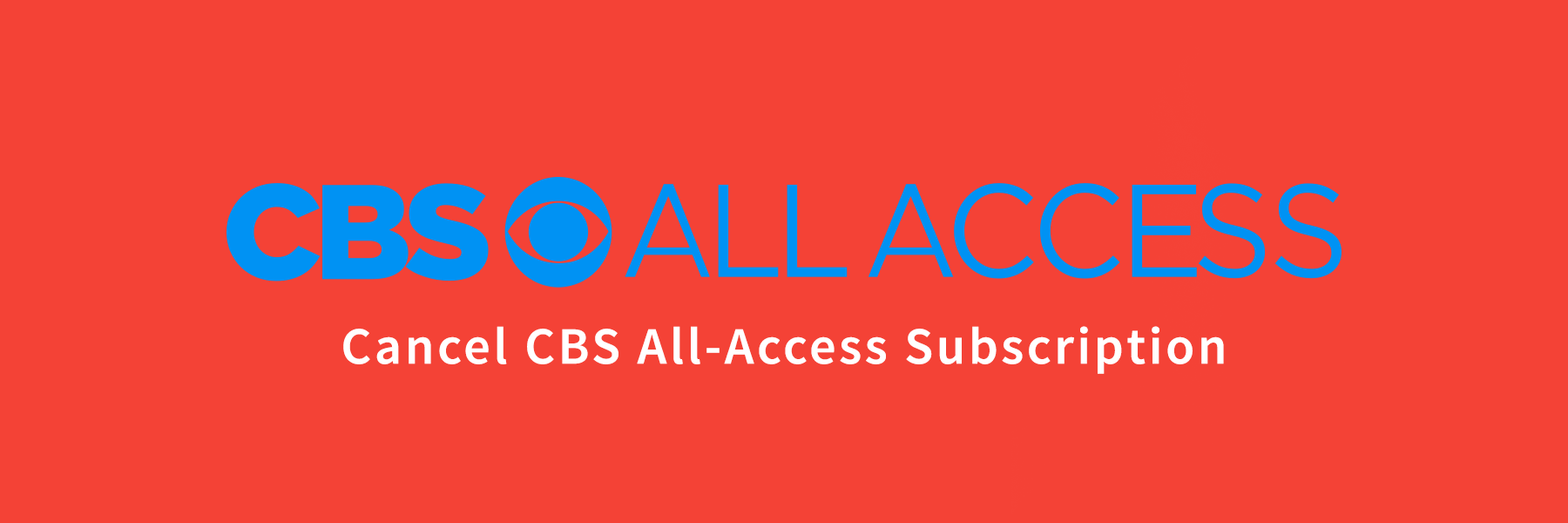Having the subscription is a simple task whereas the process on how to cancel a CBS all-access subscription may seem not so easy. So here we bring to you the different ways on ‘How do you cancel a CBS all-access subscription’ depending on the various devices you use.
CBS All-Access Subscription Cancel Via Online
To cancel your CBS all-access subscription online can initiate by the following:
- Get logged in to your CBS all-access Account.
- Now, click on the CBS all-access account, in the Account Menu.
- Look for the ‘Cancel Subscription button.
- Then, click on the Tab.
- Next, enter the details on the cancellation form.
- State the reason, why you want to cancel your subscription.
- Select ‘Complete Cancellation’.
A confirmation email will be sent to you after one to two days.
Cancel CBS All-Access Subscription Through The Phone Number
One can also choose to cancel the CBS all-access subscription by the phone number provided by its site. Make a call to the customer service team @ 1-888-274-5343.
Speak to the representative, as you wish to cancel your CBS all-access subscription.
Also, ask for a confirmation mail when your subscription on your account gets canceled from the agent.
Cancel CBS All-Access Subscription relying on the devices
There are numerous methods for CBS all-access cancel subscriptions relying on the devices. Look into the below-mentioned points to get an idea of how to cancel the CBS all-access subscription.
1. How To Cancel CBS All-Access Subscription On Amazon
The subscriptions on all premium channels exist in add-ons form on Amazon. So it becomes much more effective to manage these channels with one suitable dashboard.
Follow the below steps on canceling your CBS all-access subscription on Amazon:-
- Firstly, go to your Amazon App and open it.
- Now, at the top right corner click on the ‘Accounts & Lists’ menu.
- From the drop-down list, click on the ‘Membership & Subscription’ Tab.
- Then select ‘Channel Subscription’.
- And look on the ‘Prime Video Channels’ and then search for ‘CBS all-access.
- Under the ‘Action’ tab, click on the option on ‘Cancel Channel’.
- At last, confirm the selection.
While canceling the CBS all-access subscription, the new date will be listed under the ‘Renewal Date’ tab. It will be the subscription end date.
Thus, by following the above steps you can easily access Amazon CBS all-access on cancel your subscription at any time via Amazon Firestick.
2. How To Cancel CBS All-Access Subscription On Roku
A Roku user with a CBS all-access subscription can also cancel a CBS all-access subscription on Roku in a very manageable way when compared to other methods.
- You need to go to the Roku Channel Store and then look for the CBS all-access Channel.
- Then, select the ‘Manage Subscription’ tab.
- Now, click on the ‘Cancel Subscription’ option.
- At last, ‘Confirm’ to cancel.
The subscribers can also cancel the CBS all-access subscription on Roku through the official Roku website without dealing with the Roku remote.
3. How To Cancel CBS All-Access Subscription On iPhone
To cancel your CBS all-access subscription on your iPhone just proceed to the points step by step and then confirm your cancellation.
- Go to the iPhone Settings on the home screen and open it.
- Now tap on your name listed at the top of the screen.
- Then click on the ‘iTunes and App Store’ menu.
- Select the ‘Apple ID’ which includes the email address.
- Now, click on ‘View Apple ID’. A pop-up message of security will appear.
- Now you need to enter the passcode to Sign In.
- Next, click on ‘Subscription’. A drop-down list of all your subscriptions will appear on the screen.
- Select ‘CBS all-access’
- Now, tap on the ‘Cancel Subscription’.
- And click on ‘Confirm to Cancel’.
This process will help you to cancel CBS all-access subscriptions from your iPhone if you wish to cancel.
4. How To Cancel CBS All-Access Subscription On Apple TV
For managing any subscription on Apple TV you can use iOS, iPad device, or your personal computer.
- Open the ‘Settings’ on your device.
- Click on ‘User and Accounts’ and then tap on your account.
- Now, select the ‘Subscription’ tab.
- Then, choose the subscription that you wish to operate.
- Select on ‘Cancel Subscription’ option.
Thus, your CBS all-access subscription gets canceled on Apple TV through the device you used to do the subscription.
Hence, to cancel your CBS all-access subscription you can go through any of the above-described strategies for a hassle-free cancellation.

Ines Hackett laid the stone of cancellationprocess.com a digital platform which is mainly designed to solve all sorts of confusions on cancellation of the subscriptions accounts. She being an enthusiastic internet client has marked to be a professional when it comes to the knowledge on cancellation procedures. This platform on cancellationprocess.com expresses and includes every detail on cancellations for the users so that one can get rid of the redundant subscription at ease.