Do you wish to cancel the Starz subscription after you tried the free trial or get bored of the shows? Yes, you can cancel the Starz subscription. But it is to note that Starz does not provide you with an easy task to cancel your subscription on the app but it forwards it, to users, with some pretty simple way to cancel a Starz subscription and here it is explained on ‘How to cancel Starz subscription’ on various devices.
How To Cancel Starz Subscription On Browser
You need to follow the mentioned points to cancel your Starz subscription in your browser:
-
Navigate to the site @starz.com to cancel the subscription in your web browser on your desktop or laptop.
-
Now log in to your Starz account with the information provided by you at the time of registration.
-
Then in your Account icon, choose the Subscription at the bottom.
-
Next click on the link on Cancel Subscription.
-
You need to mention a reason for the cancellation of the Starz subscription.
-
At last, step click on the option ‘Continue Cancellation.’
-
Starz will offer you a lot of options and offers to continue with Starz subscriptions. If not required, then just continue to Cancel.
-
A confirmation message to cancel a Starz subscription is displayed on your screen.
So now you are done with the canceled Starz subscription on the browser and also free from the charges on the subscription.
How To Cancel A Starz Subscription On Amazon
The prime comes with a ton of channels of which Starz is one of its channels and if you have a subscription to Starz you can cancel your subscription on Starz. For a new user, it is easy to buy a subscription on Starz but it may seem tough when it comes to canceling of subscription. So here are the steps described on how to cancel a Starz subscription on Amazon:
- At first, go to your Amazon Prime and then open and sign to your prime account.
- Click on the account.
- Next look for the Your Account option, a drop list would appear.
- Now select the Membership and Subscription tab.
- Look and click on the Prime video channel.
- Then under the action tab search for the cancel Starz channels link.
- At last click on Confirm.
Thus by the above steps, you can cancel your Starz subscription on Amazon Prime but won’t be able to view any of the Starz shows on Amazon.
How To Cancel A Starz Subscription On iPhone
- Firstly go to the Settings tab.
- Next, you click on the option of iTunes & App Store.
- Now you click on Apple ID.
- Then enter your required password of Apple ID to log in to your account.
- Click on Subscription.
- Now select the Starz subscription to cancel.
- At last click on the Confirm.
Hence the points can be practiced to cancel Starz subscription on iPhone.
How To Cancel A Starz Subscription With Roku
Here you will get to know how to cancel a Starz subscription on Roku when you feel like canceling or getting bored of the aired shows in a very simple way.
The process goes like this-
- First, turn your Roku on your Tv. The Roku channels grid will be shown on your display screen.
- Now with the help of the Roku remote go to the Starz channel and then it will get highlighted.
- Then click on the star(*)button which will open the list of options for your Starz channel.
- Next, select the Manage Subscription tab.
- Then choose the Cancel Subscription option. It will show you up with a message related to the leftover period of the ongoing current subscription.
- Then confirm your cancellation by selecting Cancel Subscription.
- At last select ‘Done’.
By this very process, a user can find easy ways how to cancel a Starz subscription on Roku.
How To Cancel Starz Subscription On Xbox One Follow This Steps
A step forward on how to cancel Starz subscription on Xbox one to get rid of monthly charges on subscription if Starz.
- At first, Inorder to open the Menu, on your control system select the button of Xbox one.
- Now choose the ‘system’ when the list appears.
- Now select the ‘Settings’ option.
- Then in the Settings click the Subscription.
- Now select your Starz subscription to cancel.
- Select the View and Manage subscription, the Xbox One will now open the Edge browser.
- At last, confirm the cancel option for canceling Starz subscription on Xbox One.
Thus here we have discussed all the possible ways for the users to cancel Starz subscription depending on the method where you subscribed to Starz and thereafter giving a sign of relieving your frustration to canceling Starz subscription online.

Ines Hackett laid the stone of cancellationprocess.com a digital platform which is mainly designed to solve all sorts of confusions on cancellation of the subscriptions accounts. She being an enthusiastic internet client has marked to be a professional when it comes to the knowledge on cancellation procedures. This platform on cancellationprocess.com expresses and includes every detail on cancellations for the users so that one can get rid of the redundant subscription at ease.
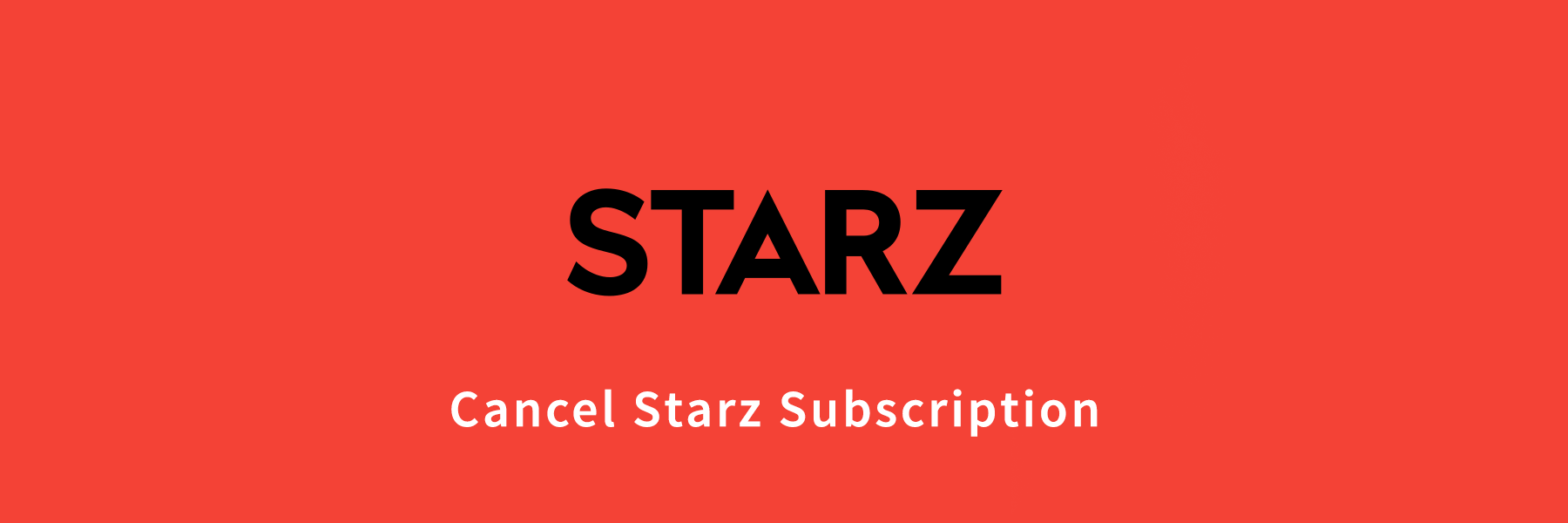
kevin says:
Hello, Is it possible to stream and play online videos on Starz? How much will I be charged and what are the ways for Starz to manage subscription? Please reply at the earliest.
Janet malfatti says:
Hi I would like to cancel Starz-my name is janet*i@gmail.com I ordered it about a month ago. I would like to cancel because we are getting XFinity which is almost $200. A month-my address is Canongate Apt 102 100/200 White Hampton Lane Pgh, Pa 15236. Thank you so much. Jan Malfatti.
MILDRED HOLLINS says:
Want to cancel
Faith Loeber says:
I would like to cancel my STARZ subscription. My name is loebf@hotmail.com. I don’t want to have this subscription any longer. Thank you
Barbara Pennycooke says:
I Barbara Pennycooke would like to cancel my Starz subscription Thank you
Marla Crawford says:
I would like to cancel my subscription immediately please!