Lipsmedia is one of the media companies that offers a digital library of books, music, video games, and movies.
The owner of the website is Sense Box Limited. The company was launched in the year 2014. It is a company established in Manchester, UK. Customers who reside in the United Kingdom, the United States, and Canada can use this service.
One just needs to get its membership by paying a low membership fee on a monthly basis to enjoy its features and services. It is advised that before you purchase the membership make sure to read thoroughly the Terms and Conditions of Lipsmedia company.
The Lipsmedia digital entertainment library incorporates new circulated movies, thousands of different contents, music, audiobooks, and books.
Users can use Lipsmedia on any of the smart devices such as iOS devices, Android devices, computers, laptops, and tablets as well.
On each weekly basis, new content is being added, so that the customers get all the updates on every new release.
But sometimes the necessity may arise where one needs to cancel their membership. The interest, as well as the financial dilemma, is usually considered.
So here in this article, we shall state the method through which you can go for Lipsmedia to cancel your subscription.
Requirements to cancel Lipsmedia membership
Here is the list of some of the details and information that one must keep ready, which may require at the time of Lipsmedia cancellation.
- First name of the member.
- Last name of the member.
- Date of Birth.
- Contact Number.
- Registered email address.
- Username of the account.
- Account Password.
- Address of Billing.
- City.
- Region/ State/ Province.
- Postal Code/ ZIP Code.
- Country.
- The amount that was last charged.
- The Card’s last 4 digits.
- Date of the last charge.
- Reason for cancellation.
How to cancel the Lipsmedia membership account
The method on Lipsmedia cancels membership can be done over the phone by talking to the Live Agent. The steps that one needs to perform are described in detail below:
- Dial the Lipsmedia Phone Number:
In the first step, call the Lipsmedia contact number at 1-888-991-4824.
- Talk to the agent about canceling the Lipsmedia membership account:
Next, talk to the representative that you wish to cancel the Lipsmedia account membership.
- Furnish all the details of the account to the representative:
Now, furnish all the information and details to the rep on your account when asked, so that they can easily identify your account.
- Ask for the confirmation mail on the cancellation:
In the next step, ask the agent about the confirmation number through mail on the successful cancellation of the account.
- Retain the proof of cancellation for future reference:
Lastly, make sure to retain the cancellation proof which may require for reference in near future.
Conclusion:
Thus, we hope that this article will help you to cancel your membership on Lipsmedia. But still, if you face any confusion and Lipsmedia can’t cancel your account then it is advisable that you contact the customer service team for any further support and guidance.

Ines Hackett laid the stone of cancellationprocess.com a digital platform which is mainly designed to solve all sorts of confusions on cancellation of the subscriptions accounts. She being an enthusiastic internet client has marked to be a professional when it comes to the knowledge on cancellation procedures. This platform on cancellationprocess.com expresses and includes every detail on cancellations for the users so that one can get rid of the redundant subscription at ease.
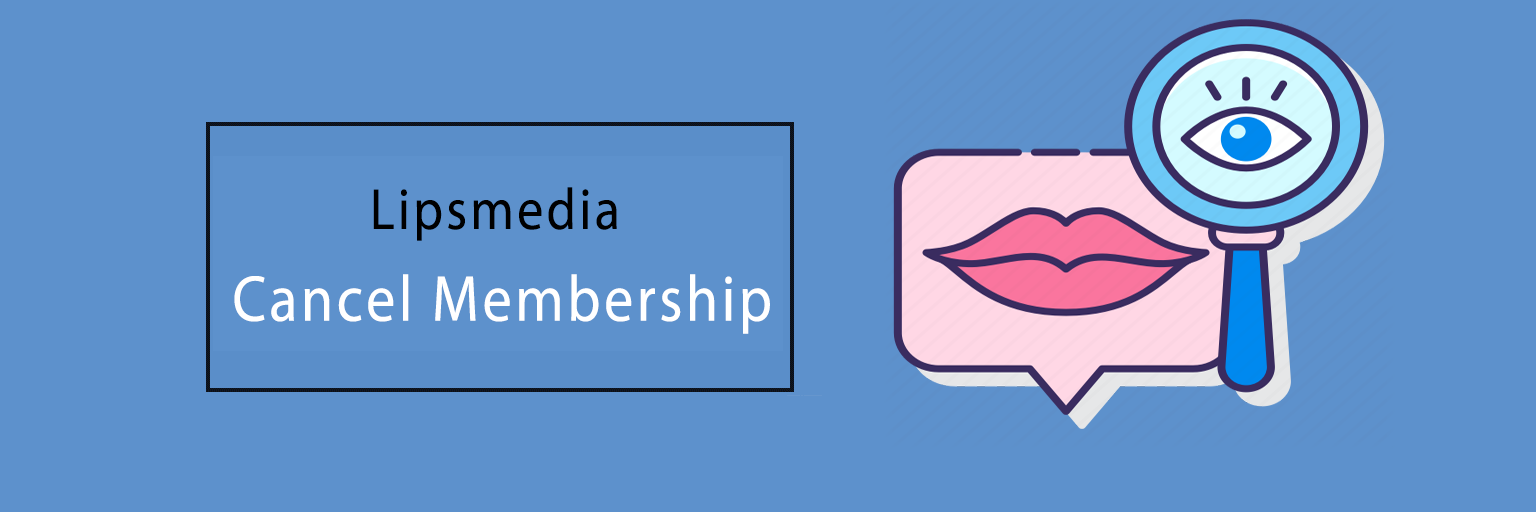
Cecelia says:
I want to unsubscribe please
Roy says:
Unsubscribe my description
Luma says:
I want to concel my membershib
Jasmine Shale says:
Hello I would like to cancel my membership
Diana says:
I need to cancel my memberships please
Marinella says:
Cancellazione da lipsmedia
Chloe Roberts says:
Hi I would like to cancel membership
Daria Boselli says:
I want to unsubscribe please
NITZEH N. CAMANSI says:
I want to cancel my membership in lipsmedia
Janette st.clair says:
I want to stop this and cancel my subscription.
Roy hyland says:
Cancel my membership thank you