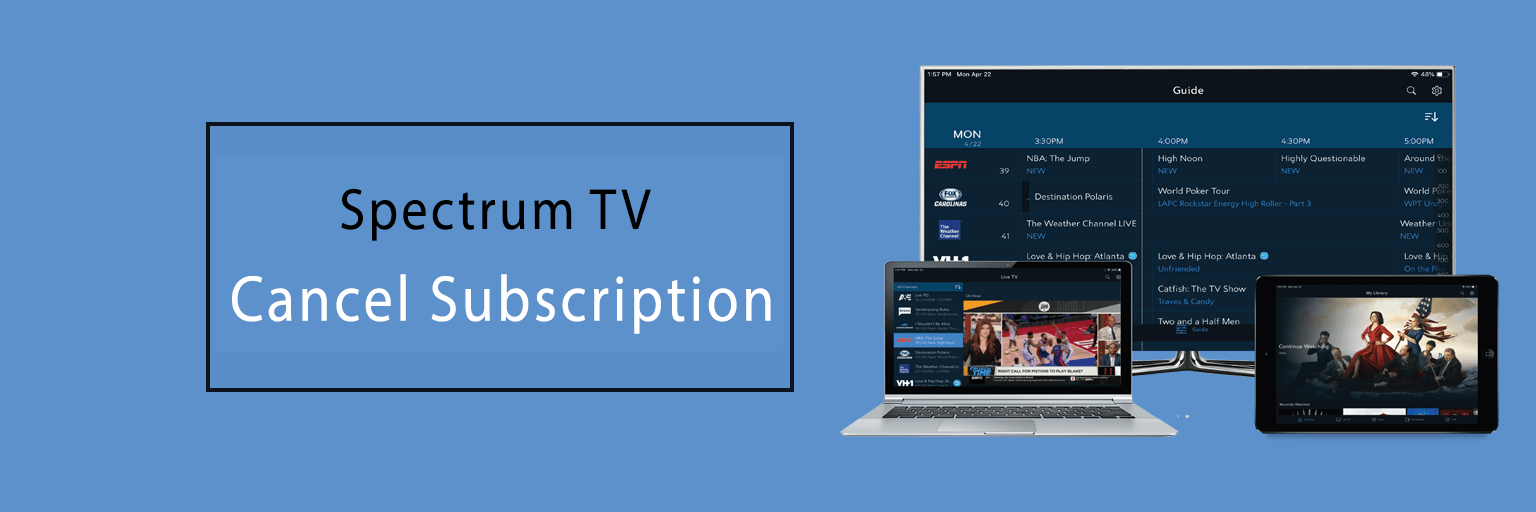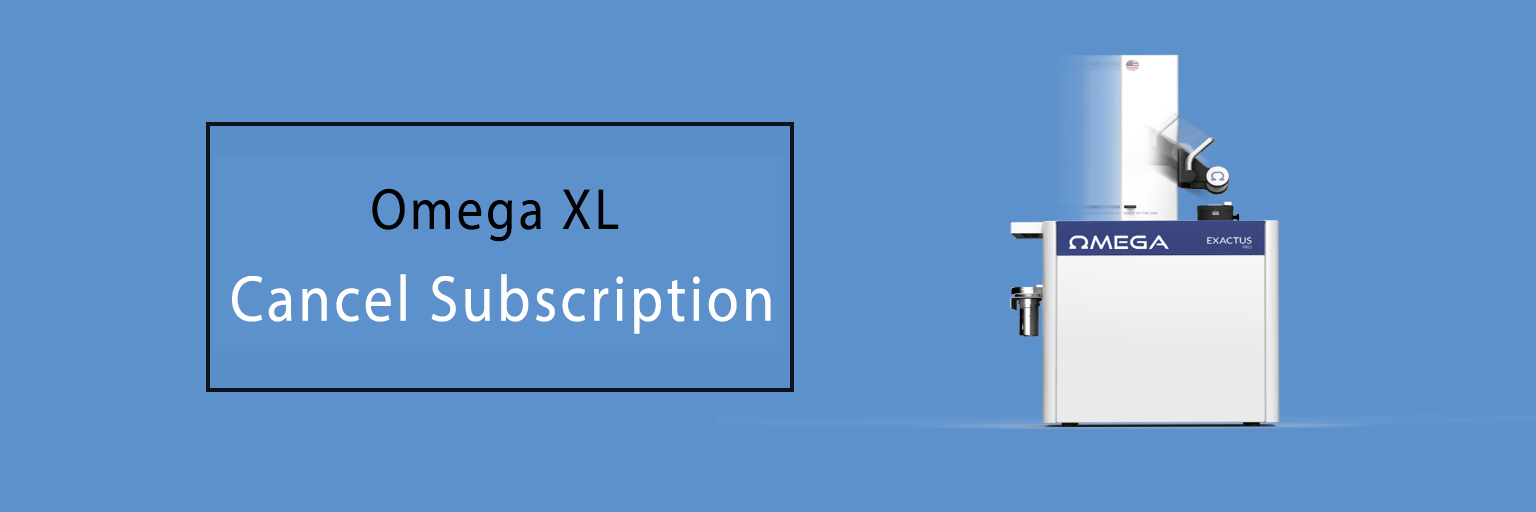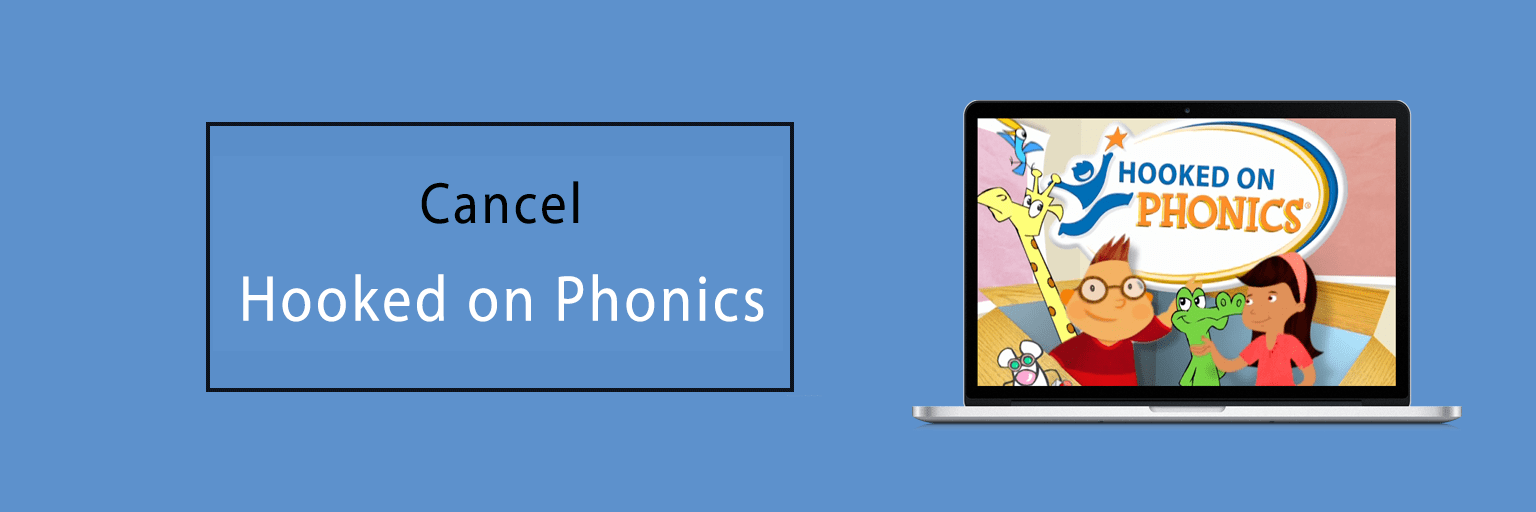HGTV Magazine is a publication made by Hearst which turns up 10 times a year. The magazine mainly aims at dealing with home modification and topics related to real estate and is based on Channel HGTV.
If you got the subscription but no longer wish to continue, then you have just halted at the right platform.
By reading this blog you can learn on HGTV to cancel magazine subscriptions, thereby we advise you to go through this page till the end.
Methods To Cancel HGTV Magazine Subscription
If the issues on HGTV Magazine seem to accumulate on your table and cannot manage time to look at them, then it may indicate that by now you must cancel your HGTV magazine membership.
Discussed below are the different methods that the users can wield to cancel magazine subscriptions to HGTV.
How to perform HGTV magazine subscription cancellation via the website?
Users can terminate receiving the HGTV Magazine issues if they submit the request form on cancellation from their account. The steps one needs to follow are:-
- Step1:
To begin the process, first launch the page on HGTV Magazine Customer Service through its official website.
- Step2:
Next, log in to the account by typing the required information such as the email address, ZIP Code, account number address, or name.
- Step3:
Now, move to the page on ‘Cancel Subscription’.
- Step4:
Finally, you must confirm the request for cancellation to complete the process.
How do I cancel HGTV magazine through the Postal Service?
For the HGTV magazine to cancel its subscription through the Postal Service the points one needs to include are:-
- To write cancel on the invoice page and
- Then return it to the HGTV company.
How do I perform HGTV magazine subscription cancellation by Direct Contact?
To get in touch with HGTV Magazine’s customer service team to verify the cancellation of the subscription, members can go for it by employing any of the channels:
- Cancel HGTV magazine phone number of the customer support team (800-840-8056)
- Email address (HGTcustserv@cdsfulfillment.com)
- Mailing address:-
- HGTV Magazine,
P.O. Box 6000,
Harlan, IA 51593
- HGTV Magazine,
HGTV Magazine Refund Policy
According to HGTV Magazine canceling the subscription, states on HGTV Magazine’s Quick Help window that the money on all the left issues will be credited back, once you cancel the subscription
For any further queries, you can get in touch with HGTV Magazine customer service for assistance throughout the procedure on cancellation.

Ines Hackett laid the stone of cancellationprocess.com a digital platform which is mainly designed to solve all sorts of confusions on cancellation of the subscriptions accounts. She being an enthusiastic internet client has marked to be a professional when it comes to the knowledge on cancellation procedures. This platform on cancellationprocess.com expresses and includes every detail on cancellations for the users so that one can get rid of the redundant subscription at ease.