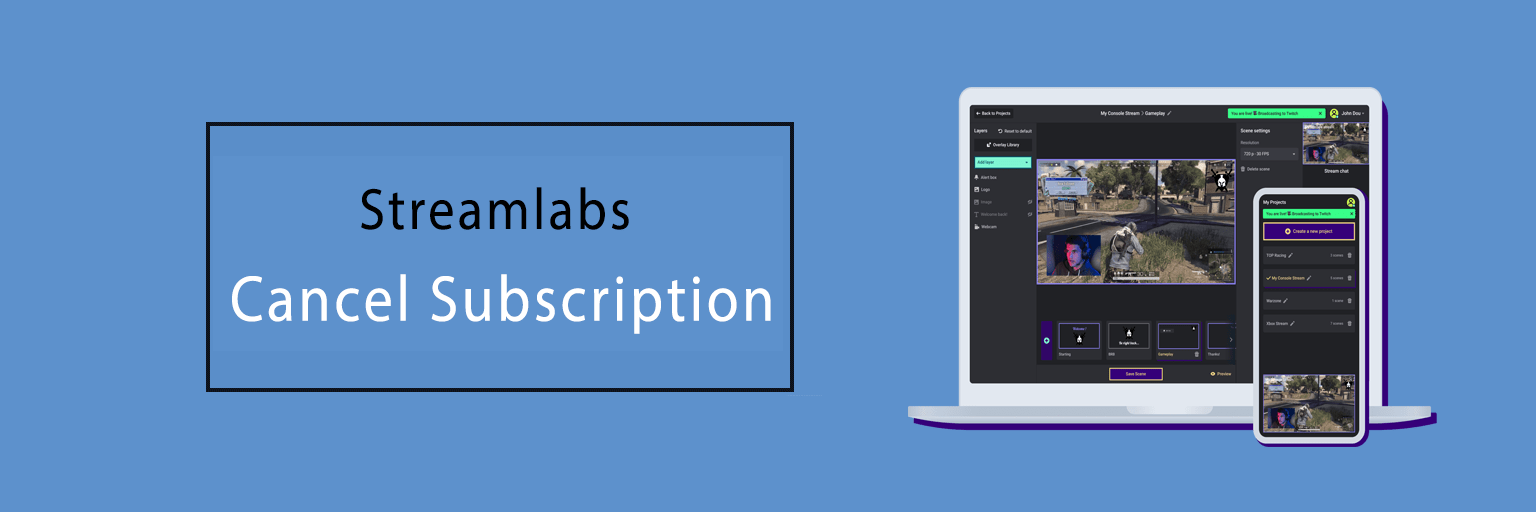Want to learn ‘How to cancel your Streamlabs Pro subscription?’ Then this article is just for you.
Streamlabs is a free streaming software that includes millions of actively participating users live on this platform. The content of its users is dispersed across some other channels like Twitch and YouTube Live.
Its Streamlabs Pro service subscription allows the users to perform customization on alerts and notifications.
Sometimes it has been seen that users get tricked into signing up for this service when trying to contribute to the streamers. So if you are one of them or may have any other reason for Streamlabs to cancel your subscription then you can choose any of the below-stated methods.
How To Cancel Streamlabs Subscription
Streamlabs delivers three options for its users to cancel the Streamlabs Subscription. They are:
- Via the website by using account settings
- By sending a formal email
- To open a support ticket
1. How to cancel a Streamlabs subscription online via the official website
In order to cancel the subscription through the website, the steps you must follow are:
- First, visit the official website of Streamlabs through your device.
- log in
Next, log in to the account ‘Streamlabs’ by entering the relevant information.
- Profile Name
In the next step, tap on ‘Profile Name’ which is located at the upper right of the displayed page.
- Pro Settings
Now, navigate to the ‘Pro Settings’ section.
- Cancel & Refund
Then, select on ‘Cancel & Refund Subscription’ tab and it’s done.
2. How to cancel my Streamlabs subscription by an Email
To cancel the Streamlabs subscription by email, here are the steps you need:-
- Write an email requesting to cancel the subscription.
- Provide the details of your Streamlabs account.
- Forward the email to support@streamlabs.com
- Lastly, ensure to get a confirmation mail once the cancellation has been done.
3. How to cancel Streamlabs Pro subscription through the Support Ticket
One can also perform the process of Streamlabs subscription cancellation by using the support ticket.
For this, you need to:-
- Go to the ‘Support page’ of Streamlabs.
- Ask to cancel the account
- Finally, you are required to submit the support ticket.
Hope this blog has helped you to cancel your Streamlabs subscription effortlessly.
Final