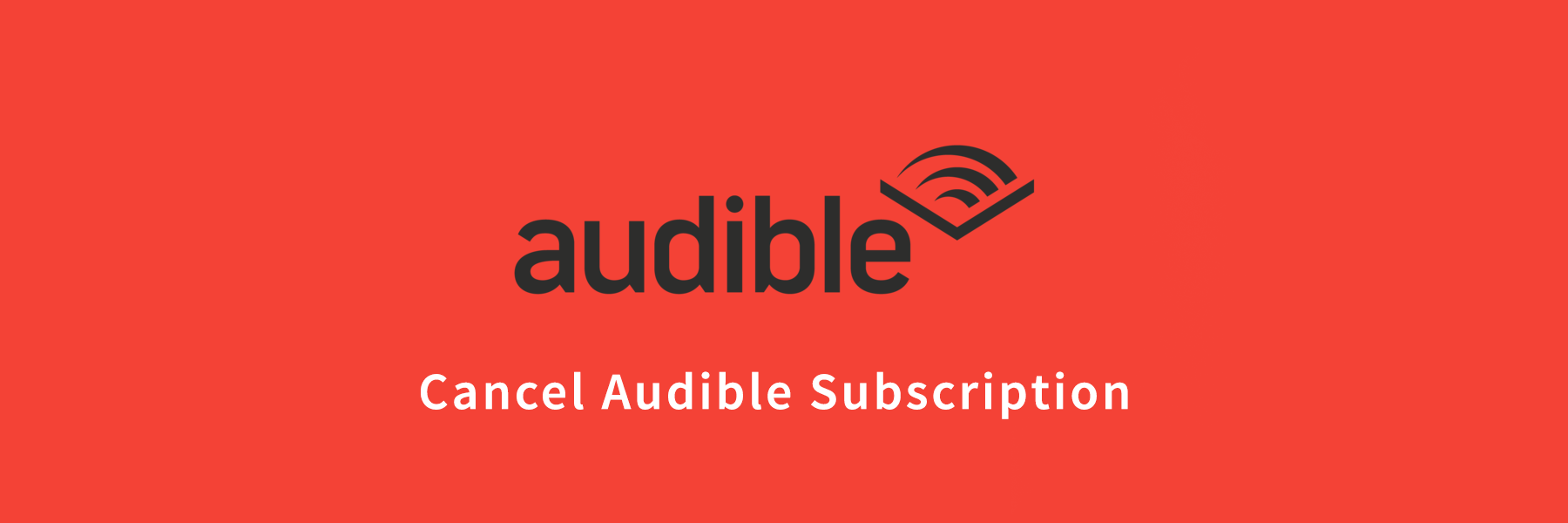Amazon Audible is quite costly so many people opt to cancel their membership when their free trial is over. And some people just want to switch to some cheaper options available. Whatever Your reason maybe, if you want to cancel an Audible subscription then Amazon makes sure that it becomes really tough for you to do so from their mobile. You can not cancel an Audible subscription from the Amazon mobile app because there is no option given in the app. You need to do it from Amazon.com only.
However, sometimes people do not have access to a computer so it becomes next to impossible to cancel it. But here we will tell you how to cancel your Audible subscription from your mobile as well as your computer. So let’s get started!
Points To Know Before You Cancel Audible Subscription
Here are some important points to remember before you cancel your Audible subscription:-
- You can only cancel a postpaid plan. If you have a prepaid plan then you can not cancel the Audible subscription. A prepaid plan will automatically expire after the due date if you do not pay for the subscription.
- You can only cancel your Audible subscription from the Amazon website. Amazon does not allow you to cancel an Audible subscription from their mobile app. You need to log in to the Amazon website and then proceed with Audible cancellation.
- You should also note that any credits that you have not used yet will also be gone forever if you cancel your Audible subscription. You can not transfer your credits to anyone else either.
- You can however listen to your previous audiobook library and can even download it after canceling your Audible subscription.
- You should cancel your Audible subscription before the next bill cycle begins. And if you have subscribed to the free trial of Audible then you should cancel your free trial Audible subscription before it ends and avoid getting charged for using Audible beyond the trial period.
- Even after you have canceled your Audible subscription you can still buy Audible books. However, you will not be able to get special offers and discounts, and some exclusive features like audiobook exchange and return are available only with an Audible subscription.
8 Easy Steps To Cancel Audible Membership
You can follow the below-mentioned process to cancel your Audible Subscription from a computer
- Go to the web browser and log in to your Amazon Audible account by filling up the login ID and password.
- Now go to the menu bar on the top left of the home screen of your Audible account. And now scroll down to the My Account option and click on it.
- Now go to “View Membership Details” and then click on the “Cancel Membership” tab.
- Amazon would certainly not want you to go and so you will be asked to provide a reason for your Audible Membership cancelation. After providing your reason click on the “Cancel Membership” tab.
- Most of the time Amazon will offer you some other options to opt to make your stay such as offering you some special discount on plans or asking you to switch to a prepaid option etc.
- You can select the offer and continue with the Audible Membership if it suits you else you can continue to cancel your Audible membership by clicking on “ No Thanks, Continue Canceling”.
- Amazon will also warn you about your unused credits if any. You will not be able to use your saved credits in the future after canceling your Audible membership.
- Continue with the cancelation. After the successful cancelation of your Audible membership, you will receive a confirmation email from Amazon confirming your Audible membership cancelation.

Ines Hackett laid the stone of cancellationprocess.com a digital platform which is mainly designed to solve all sorts of confusions on cancellation of the subscriptions accounts. She being an enthusiastic internet client has marked to be a professional when it comes to the knowledge on cancellation procedures. This platform on cancellationprocess.com expresses and includes every detail on cancellations for the users so that one can get rid of the redundant subscription at ease.