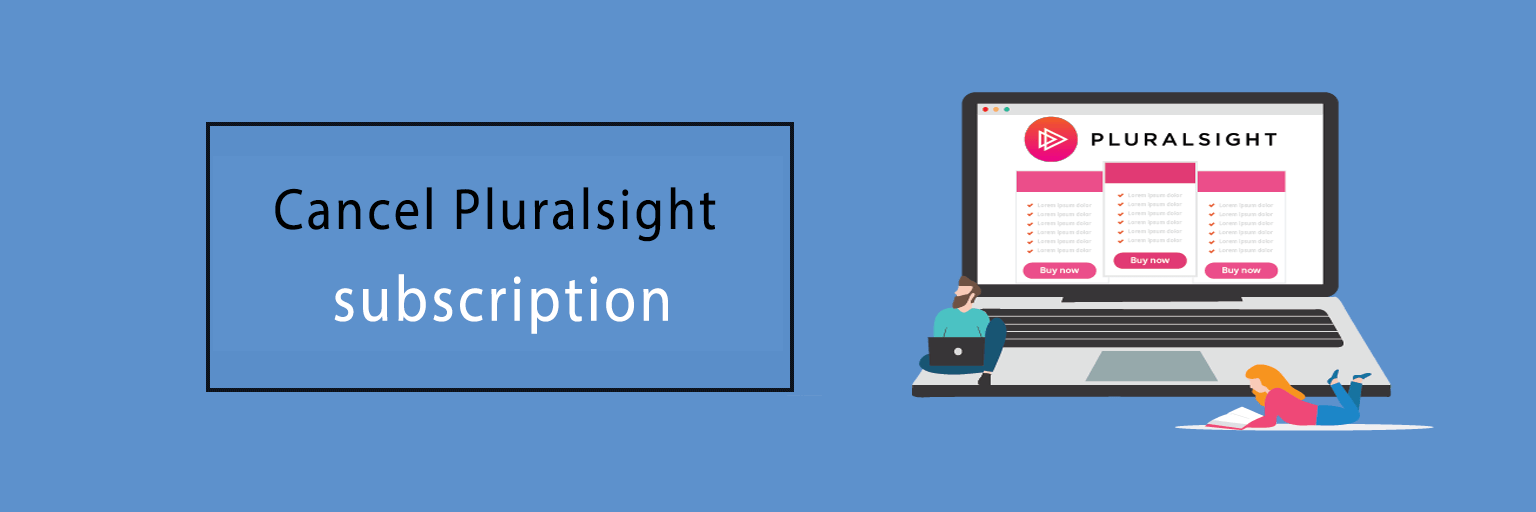Pluralsight is the American online platform that is based on an educational basis concentrating to focus on skill analysis, video programs, and the progress of searching software developers and IT professionals.
But presently, with such varied options on learning online services, it seems a bit uncertain to settle on the best one.
In case, the courses that are available don’t suit you and wish for a Pluralsight subscription to cancel, then here you can learn on Pluralsight how to cancel your subscription easily.
How Subscription on Pluralsight Works
Pluralsight enables a trial period for free of 10 to 14 days that only needs the information of billing. If by any chance you forget to cancel the subscription of the free trial then it will turn it to the paid subscription.
As per the Pluralsight Cancellation Policy, cancellation of the trial indicates instant loss of access to the classes. To cancel the paid subscription implies getting access to its courses till the billing cycle ends. No pause option is available, you can directly choose to cancel.
Pluralsight Cancel Subscription
To cancel the subscription on your own requires a bit of effort. The method of cancellation depends on the way how the subscription was made i.e
- Through the Pluralsight website
- On Amazon
- Via iTunes
How to cancel Pluralsight free via Company’s Website
Here are the steps to proceed with canceling the subscription on the website:
- Step1:
To initiate, go to the Pluralsight website homepage.
- Step2:
Next, you must sign in to the Pluralsight account.
- Step3:
Navigate to the tab on the ‘Account’ Page.
- Step4:
Now, select the section on ‘Billing & Subscription’.
- Step5:
Hit the ‘Manage Your Subscription’ button.
- Step6:
Then, tap on ‘Cancel’ and further confirm the cancellation.
Note: Pluralsight will not delete the account even after canceling the subscription but will shift it to a free plan.
How do I cancel my Pluralsight subscription on Amazon
In order to cancel your subscription to Pluralsight on the Amazon platform the steps to follow are:
- Go to the Amazon app.
- Next, sign in to the account
- Select Your Account section.
- Search on the Digital content and devices tab.
- Hit the ‘Games and software’ tab.
- In the next step, search ‘Pluralsight’ and then cancel the subscription.
How to cancel a subscription on iTunes
Depending on the Apple device used by you the steps for cancellation may vary.
The steps to cancel on an iPhone device are as follows:
1.
Firstly, open the Settings application.
2.
Click on the ‘Profile/Account’ name.
3.
Select the ‘Subscriptions’ section.
4.
Next, locate on ‘Pluralsight’, the one to cancel.
5.
Now, hit the ‘Cancel Subscription option.
If the option on ‘Cancel subscription doesn’t appear anymore, then the service is canceled already and it won’t charge you further.
Hence, if you face any problem or have a query, Pluralsight delivers 24/7 customer service assistance. You can even write to the address at support@pluralsight.com.